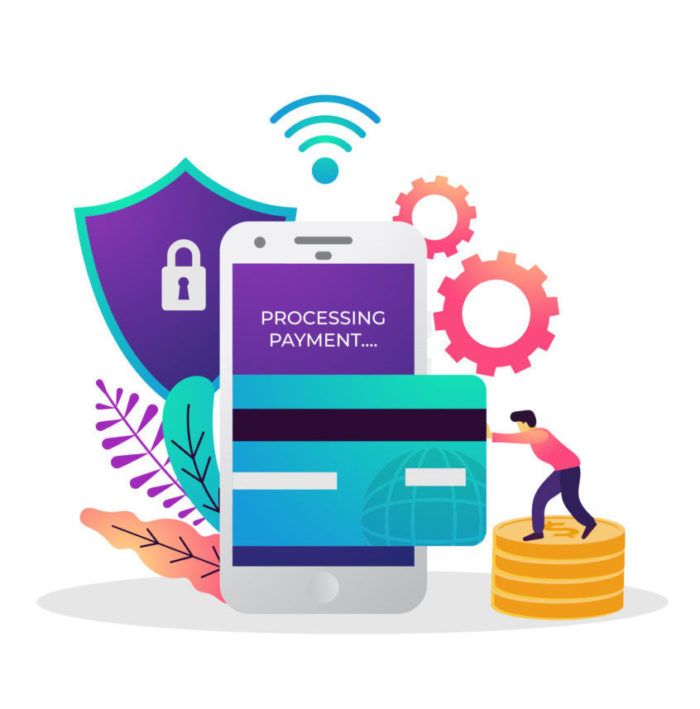PrestaShop is one of the most popular CMS’s (Content Management System) on the market for online stores. With a user-friendly platform, it offers a large number of features that can be adapted to the vendor’s needs. However, you must optimize your PrestaShop to get the most out of it and to achieve a successful SEO performance.
13 Ways to Optimize Your PrestaShop
Here are thirteen actionable SEO tips to take your ecommerce website to the next level!
Table of Contents
Create Seductive Title Tags & Meta Descriptions
Title tags and meta descriptions are the entrance gate from search engine result pages (SERP) to your online store. Make sure you optimize them for both search engines and visitors.
Write Friendly Tags:
With the Title, you can either capture the reader’s attention or go completely unnoticed. Includes keywords that match the searcher’s intentions, such as “buy sewing machine” instead of using only the product name. Words like “best, cheaper, best-selling, amazing…” are also attractive to customers.
The Title should perfectly reflect the content of the page and not disappoint readers once on the page. It is also a valuable way to let search engines know what the page content is about.
Appealing Meta Descriptions:
Although the Meta Description does not have a direct influence on the ranking results, it is a vital component to increase the CTR. Write in a way that encourages readers to enter the page and make sure that the content you offer is what the visitor is looking for.
Use the main keywords within the page and highlight the top benefits of your products.
Get Rid of Duplicate Content
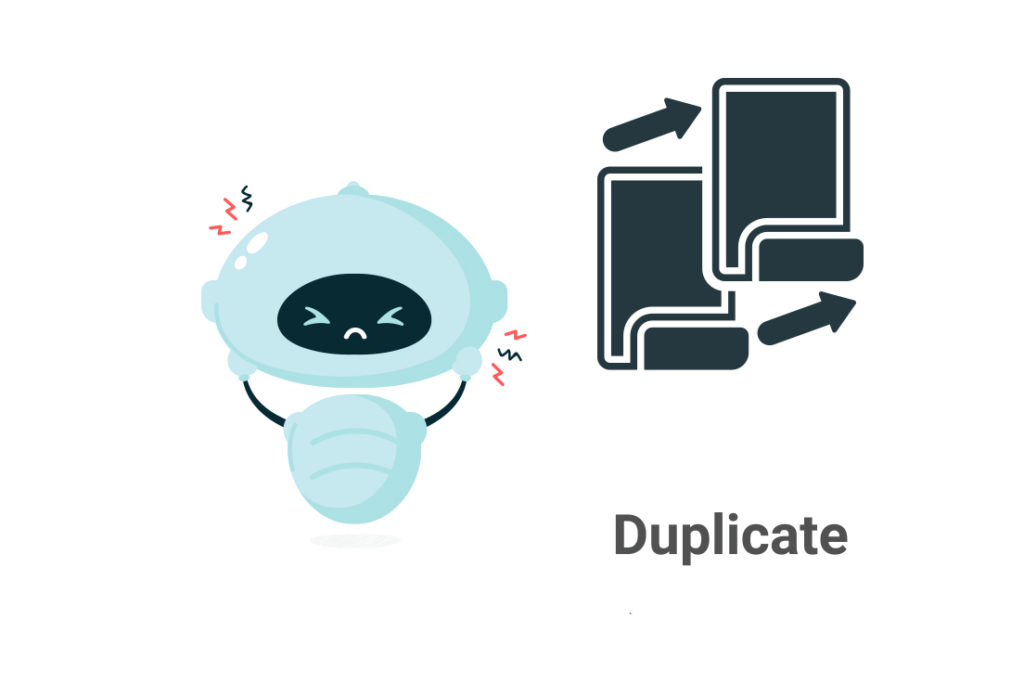
Google does not like to see duplicate content, either between pages on the same site or between different domains. This can lead to search engines perceiving the content as low quality and seriously harm your SEO performance.
Causes of duplicate content
Online stores usually generate duplicate content for the following reasons:
- Supplier’s content: You are using the text material offered to you by the supplier without modifying it. There is a risk that other customers of the supplier are using the same content. As a result, there may be a bunch of sites out there with the same product descriptions.
- Product similarity: If you offer a selection of products with different sizes, colors, or slight variations in design, you will inevitably have pages with almost cloned content.
- Same product showcased on multiple pages: In an online shop, an item may appear in different category pages depending on the available filters (for example, color, size, type of clothing, etc.). In addition to its description page, a product can also appear on particular pages such as bestsellers, special offers, sales, etc.
How to solve duplicate content issues
Use Canonical Tags
Add canonical tags to your PrestaShop website to indicate Google the original version of a product page. This way, you can tell search engines that there are URLs that are variations of main pages.
You can add the tags into the code of your web pages with the help of a programmer or install a module to manage the canonical tags on your own easily. Here are two of our suggested modules.
Prestashop Free hreflang & canonical URLs
Canonical URL tag for PrestaShop
Add Hreflang Tags
You can use the Hreglang Tag to let the search engines know that you have multiple versions of the same page in different languages. This way, you’ll prevent Google from considering your content as duplicate. Additionally, it will help search engines to display the appropriate language according to the visitor’s preference.
Product variations
Let users select product variations within a page. This functionality will allow you to have an original product description and fewer irrelevant URLs on your website. It will also contribute to improving the user experience and usability.
Create readable URLs
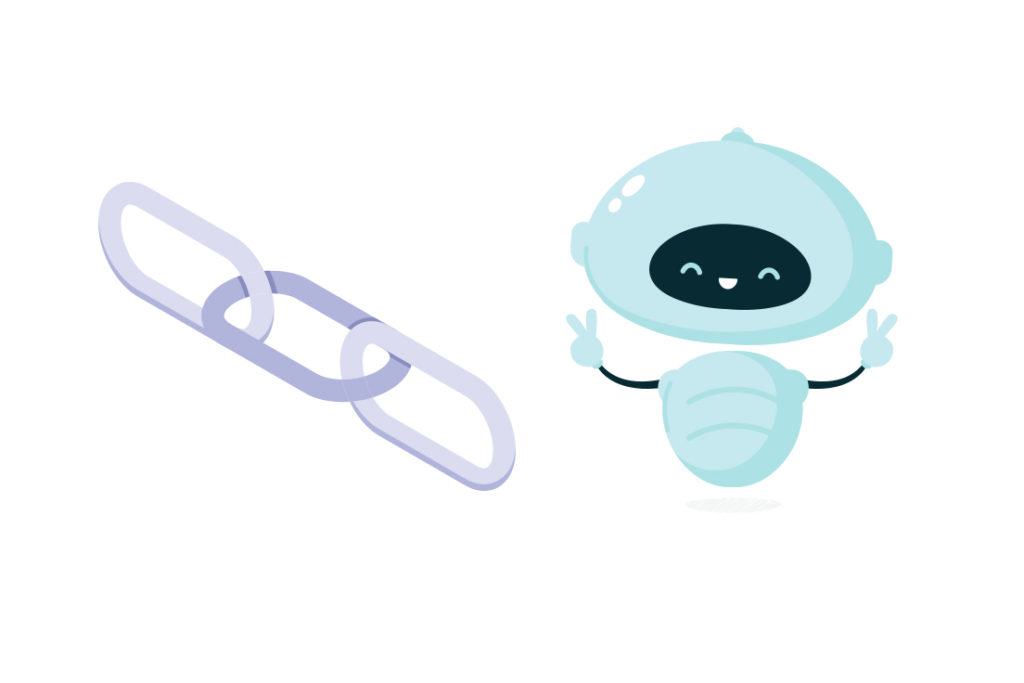
When creating product pages you should not include the category in the URLs. This is a fairly common error in ecommerce websites that leads to duplicate content issues.
Example:
✔️ https://exampleclothingshop.com/short-pants
❌ https://exampleclothingshop.com/trousers/short-pants
The latest version of PrestaShop 1.7 generates de URLs without the ID number. If you’ve got an older version, we recommend you update it or make sure to remove these ID numbers from the URLs.
A helpful tool that allows you to create SEO friendly URLs is the PrestaShop Pretty URLs module
Optimize your Image Alt tags
SEO image optimization helps your images to appear in searches, consequently bringing more traffic and potential customers to your site.
Write descriptive Alt tags with main keywords to indicate search engines what the image is about. Remember that bots can not see your pictures, so Alternative Texts are a piece of valuable information about the image content. Alt tags are also necessary for impaired users who utilize screen readers.
You can use the SEO Alt Image Tag module to automate this process.
Content Optimization
Content optimization is a crucial aspect of On-Page SEO. You need high-quality content on your site that attracts both visitors and search engines. Take care of the following elements to be appealing to them.
- Add keywords relevant to the subject matter of the page. Make sure you use them also in the first sentence or paragraph.
- Including internal links, you can make visitors stay engaged with your page longer. Link related content that may be of interest to the customer and increase the chances of purchase. When creating the links, try using different anchor texts with keywords related to the content they link to. This way, you’ll be offering the search bots additional information about your topic.
- Using external links that point to reliable websites can bring value to your content and improve the credibility of your site. That said, make sure you link to quality websites that are well-positioned to avoid damaging your ranking.
- Add content to your category and product pages to ensure their indexation and improve their ranking position.
- If your supplier gives you CSV files to import the products into your website, modify the descriptions before publishing them. This way, you’ll avoid having the same content as other sites that buy from the same supplier.
- You can also use a website Crawler to find On-Page SEO issues, such as crawling errors, duplicate Titles, orphan pages, etc.
Use Structured Data
Using structured data, you give Google the chance to use your information to create informative, rich search results. This practice will capture viewers’ attention, which will lead to more traffic to your site. It is also a valuable resource to showcase your products in SERPs and stand out from the competition.
Learn how to add structured data on your website.
Generate and submit XML Sitemap to Google
XML Sitemaps help crawlers discover the pages of your PrestaShop store. It is an effective way to ensure Google indexes your pages promptly. In ecommerce stores, this is particularly important as we don’t want search engines to miss any category or product pages.
You can create a sitemap in PrestaShop 1.7 using the Google Sitemap module or with a sitemap generator as offered by some web crawlers like FandangoSEO.
Create an effective Robots.txt file
Using a Robots.txt file is one of the best ways to maximize your Crawl Budget. On this file, you can indicate search engine bots how you want them to browse and index your website.
Additionally, you can restrict them from crawling certain pages that do not provide value to your content. This way, bots will have more time to spend the crawl budget on the relevant pages.
Make sure your Robots.txt file is valid, and that it offers the proper instructions. Check that you are not blocking important content from being indexed.
How to create the Robots.txt file on PrestaShop
The latest versions of PrestaShop incorporate the robots.txt generator.
- From the Administration Panel, go to Preferences.
- Click on SEO & URLs.
- Scroll down until you see Robots File Generation.
To check whether you have successfully generated the Robots.txt file or you already have one on your website, type in the browser the URL of your domain followed by robots.txt.
Example:
https://www.fandangoseo.com/robots.txt
In case you receive a 404 error, it means that there is no Robots.txt file. You will have to create it because otherwise, Google won’t crawl your website.
If your PrestaShop version does not include a robot.txt generator, you can use a module like the Advanced SEO Optimizer to create it.
Use Meta Robots tag
The meta robots tag also allows you to optimize your crawl budget. It is a piece of code that you put in the <head> section of your pages to indicate crawlers whether you want them to index or noindex the page. You can also manage the authority you want to pass between your pages with the HTML tags follow, nofollow.
Add noindex to the following page types on your online shop to make the best use of the crawl budget.
- Legal notice and Privacy policy pages
- Search results, filters, and pagination.
- Shopping cart and checkout pages
- order tracking pages
- other pages and categories of minor significance
Make your Website Mobile-Friendly
Soon, Google will prioritize the indexation of the mobile version of your website over the desktop. This is known as the Mobile-First Index, and it is in line with user behavior, which increasingly tends to perform more searches on mobile devices. Check our guide to get ready for the MFI.
Make sure your site has a responsive design. You should optimize your website for mobile to provide an exceptional user experience.
Install Security Certificate
Although it’s essential for any kind of website, it is indispensable to install the SSL certificate on sites where purchase transactions are carried out. This is crucial to protect your customers‘ data and make them feel safe when placing an order. Also, Google prioritizes secure HTTPS websites over HTTP, so it’s something you should consider. Get an SSL certificate or use the Let’s Encrypt.
How to enable SSL for PrestaShop?
- From the Administrator Panel, go to Preferences > General.
- On Enable SSL, click Please click here to check if your shop supports HTTPS.
- To enable SSL for customer account logins and order processing, click YES on Enable SSL.
- To enable SSL for all of the pages, click YES on Enable SSL on all pages.
- Click Save.
Add a Blog
To include a blog on your website is an effective content marketing strategy to attract traffic to your website. Not only brings new visitors, but it builds customer engagement. It is also a place to interact with your target audience and learn more about them.
Create posts that bring value to your potential customers and add links to your product pages to increase purchase transactions. Remember not to cannibalize blog content with product or category pages. To do so, you must choose the main keyword of each page before creating its content.
To add a blog on your PrestaShop site, you need to install a module like SmartBlog.
Optimize PrestaShop Performance
In an online shop, speed directly affects purchase transactions. Therefore, you want the user to receive the information as soon as possible because the more time passes, the less likely they are to make a purchase.
PrestaShop Speed Optimization
- You can speed up your PrestaShop loading time by enabling the Smart Cache. Also, by activating the CCC (Combine, Compress, and Cache), you will accelerate the loading speed of the different pages.
How to enable CCC & Smart Cache
Go to Advanced Parameters > Performance.
In the CCC section, click YES on:
– Smart cache for CSS.
– Smart cache for JavaScript
– Minify HTML
– Compress inline JavaScript in HTML
– Move JavaScript to the end
– Apache optimization
Note: After activation, you must browse your website for testing. Sometimes this practice can affect the visualization of some pages.
- Run a performance test with a tool such as Pagespeed insights or GT Metrix. You’ll be able to instantly analyze your site and get great tips on how to improve your web performance.
- A web host is something that we often overlook, and yet it has a direct influence on websites’ speed. Make sure you hire a quality hosting that meets the needs of your site.
I hope you find this SEO guide for PrestaShop helpful 🙂
Please let me know in the comments below if any questions arise. I’d also love to see if you can think of any other relevant points to add to this list in order to optimize a PrestaShop store.
Last Updated on July 6, 2020 by Hannah Dango