Links, also called hyperlinks, are website elements usually constituted by text or images which, when selected, redirect the user to a different part of the same website or an external website. Hence it is essential for such links, both internal and external, to stay active and updated to simplify the website’s usability and navigability, as well as to contribute to its Search Engine Optimization (SEO).
What is a broken link & what causes broken links?
Broken links are those web links or hyperlinks with errors in their structures that generate their malfunction. Such problems could affect both severely and negatively user’s navigation experience, as well as the site’s ranking in the web search engines.
The reasons for the appearance of broken links on a website are various. Therefore it can be difficult at first sight to determine their origin.
Among the most frequents are: the introduction of a wrong URL address, structural errors when linking a text or image, neglecting to redirect links when the location of the linked elements is modified, or the elimination of the content towards the link is aimed; all of them resulting in a link trying to access a non-existent page.
The error codes we are more accustomed to seeing are 404 and 410, which are explained in more detail below.
Why is it so important to make sure you don’t have broken links?
For SEO it is necessary to make sure that web page links are not broken because when the search engine robots search the site map and find one or more broken links, they won’t be able to access and index its content.
Also, the existence of broken links in your website can impact negatively both the image and performance of your portal, hindering user’s navigation experience, preventing access to the required information and producing a perception of poor quality of its content.
All those will make Google interpret your website has little value, impacting your placing directly and lowering your SEO ranking.
How to fix broken links
To manage your 404 broken links in your website, obviously, you’ll first need to detect them. Sometimes they can be found in the most unexpected places.
The most effective and quickest way to find broken links is to simply crawl your site using a tool like FandangoSEO. In the section Crawling Errors you’ll immediately visualize if you are returning any 404 status code or 410. If that’s the case, it will be shown the exact page where the broken link has been found and which is the broken URL. From there, you can directly open the page with the error and fix the indicated URL.
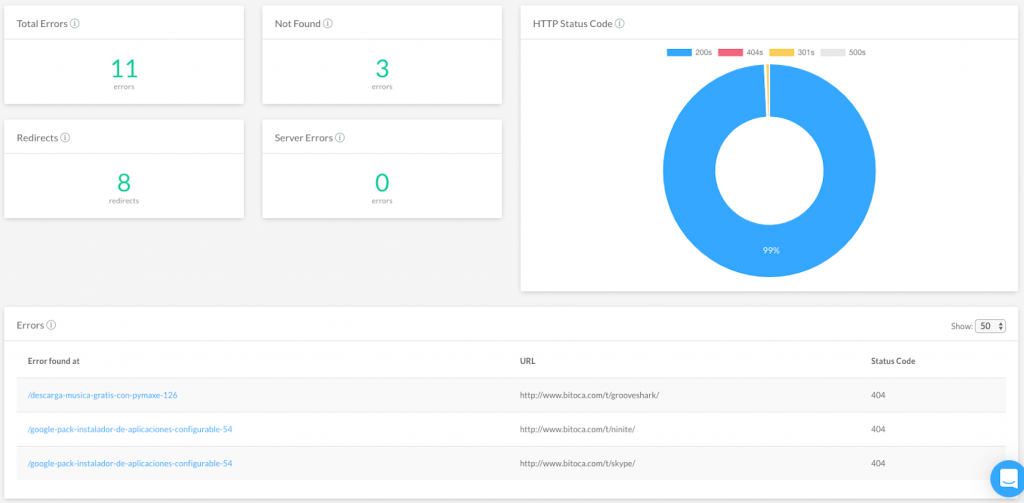
Did you find this article helpful? Let us know if you have any questions about broken links. We’ll be happy to answer them.
Last Updated on October 28, 2019 by Victor Perez Vas




